Instructions for Re-enrollment and new ParentsWeb login
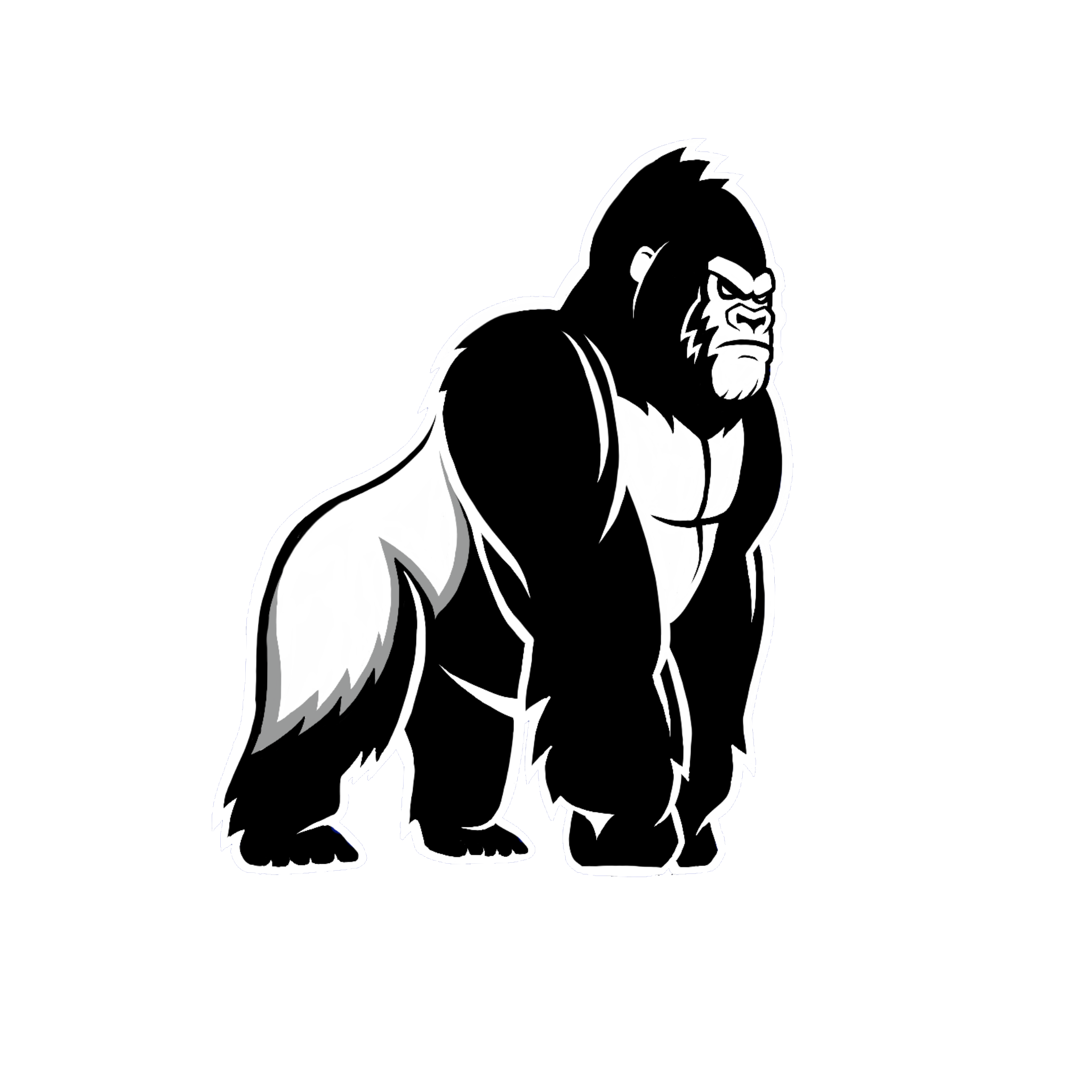
If you are reenrolling an existing student, you can complete your registration forms by following the below instructions.
Instructions for reenrollment:
- Click HERE to login.
- Enter LA-NM into the District Code field.
- Login to your account using your username and password. If you have forgotten your username or password, please click on the link provided.
- After logging in, click on the Apply/Enroll button in the left menu.
- Click on the Enrollment/Reenrollment button.
- Our Online Enrollment system will open with a link to the enrollment packet for each one of your students.
- The online process should take approximately 30-45 minutes to complete for a single student.
- Your information will be saved if you need to quit and come back later.
- Once you have submitted your forms, you will receive an email once your packet has been finalized.
If you need to create a new ParentsWeb login, please follow the instructions below:
- Please go to www.renweb.com
- Select LOG IN from the menu bar and ParentsWeb Login from the drop-down menu.
- Click on Create New ParentsWeb Account.
- Enter LA-NM into the District Code field.
- Enter the same email you used when you submitted your application.
- You will receive an email which will allow you to create a username and password.
- After finishing your account, you should now be able to log in.
- After logging in, click on the Apply / Enroll button in the left menu.
- Click on the Enrollment/Reenrollment button.
- Our Online Enrollment system will open with a link to the enrollment packet for your student. Your information will be saved if you need to quit and come back later.

Latest Media
Check out our latest sermons, stream church service live or see other videos and podcasts.


